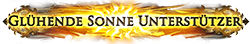Lag Spikes Every 2-5 Seconds
|
I have to play through the VPN and Frankfurt gateway, instead of my usual login through London one.
On London: constant lag, then kick from the server due to unexpected error. On Frankurt: no dc's, but occasional lag every 10 minutes. WTH GGG ? |
|
|
Mh it's the 3rd of July here 2AM.
I'm having high ms on Frankfurt EU. Like i usually get 30-33ms goes up to 50ms eventually. Now in some areas i'm stuck with 49 to 50ms permanently? Even goes higher into 66ms Can't say if it's my internet's fault but i guess i can't control having 50ms in some areas and 33ms in other or do i ? :D Zuletzt bearbeitet von Yohishio5#1545 um 02.07.2020, 20:28:44
|
|
|
Same issue here, using California/Washington/Texas. Over the last couple days sometimes I log in and have constant lag spikes, cant play the game.
For example:  And it is not my internet connection, as it is stable on everything else I am running:  I have tried changing all the settings, Vulkan/Dx11 etc and nothing seems to help. |
|
|
Still no fix for this? I also got heavy lag spikes. Unplayable.
|
|
|
same here 100-600 ping, normally 30-40 cant play
|
|
|
I live in quebec, canada, and I'm using Washington server. I've tried California and Texas but it's the same.
I get huge lag when my character either backtrack or stand still and when it unfreeze i'm dead. That is stupid in 2020 from such a big company that been running this game for years. They need to change their providers asap. And NO this is not an isp problem, as any other game i play has zero latency lag. This is just by casting some spells in my hideout :  Speedtest good :  GGG Won't receive any more money from me till they fix their damned servers. Zuletzt bearbeitet von Manu_333#7751 um 03.07.2020, 14:53:54
|
|
|
Has there been any reaction or reply by someone from the staff? It is apparently a wide-spread issue and I'd like to know when or if at all I will be able to play in this season...
|
|
|
Spikes are back worse than ever, i heard it had something to do with ipv4-Protocol. So glad i didnt open my portal to Sirius yet.
Zuletzt bearbeitet von Hadruhne#5302 um 16.07.2020, 06:08:40
|
|
|
Same for me :(
Unplayable.... |
|
|
So i tried something, and it worked for me.
I went into the System control setting -> Network settings -> Right-clicked my Network Adapter and UNCHECKED IPV4. Then Shutdown my PC and my Router, and rebooted them both. Without Reboot it didnt work. But after rebooting it was fine. Now only IPV6 Protocol is enabled. Give it a shot! Zuletzt bearbeitet von Hadruhne#5302 um 16.07.2020, 09:10:37
|
|