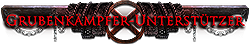EU Latency/Connectivity Issues [Deutsche Telekom/1&1]
|
Same Problem but i have a 500 Fiber Connection from Telekom in my House every Other Game does not have issues just Poe Since the Updates. Whats odd becuase i have around 6ms Latency. But it does Jump to 1000ms every now and then it Sucks and im getting kinda pissed at this. And yes ofc im connected with a Ethernet Cable.
|
|
" Does the same hold true for Vodafone DE? Are they having the same conflicts with Telia or somehow routing all their traffic through Telekom? You know, kinda like an MVNO? Because otherwise the exact same problems are present even when outside Telekom ecosystem. Lag spikes, rubber-banding, freezes followed by a huge spike - all of which were NOT present in previous leagues. I find it extremely hard to believe that all German ISPs suddenly decided to mess with their routing starting with 7th of June. I know it's VERY tempting to put all the issues in one bucket and point to a single root cause, but if you have even 10 users that are not using Telekom and their shit routing, then the problem is not guaranteed to be exclusively on the ISPs side. Build Guides and Beginner Tips YouTube Channel: https://www.youtube.com/NavandisGaming Zuletzt bearbeitet von Navandis#1596 um 23.06.2019, 08:30:51
|
|
|
I am a bit disappointed.. went to vacation a week ago and the issue still persist and its getting even worse.
I've supported PoE for years by and its truely a shame that GGG doesnt even mind to reply. :/ Well then, waiting for FFXIV ShB :< |
|
|
my provider is 1&1 for years now.
i had a 16k connection for such a long time and a CONSTANT ping of 47 in PoE. recently i changed to 100k (still 1&1) and it was fine for a while in PoE but in early synthesis the problem with the inconsistant pings started. got better after a while but now it re-appeared. i am so tired right now of this crap. |
|
" I think their is a missunderstanding: I wasn't saying that their is a root cause for all the connection problems german GGG customers suffering, I already stated at various points that all of my assumptions just count für DTAG users which have a specific set of symptoms. Sure, their may be another problems even for Vodafone or Unitymedia customers, we have to check logs und diagnostics to see where the issue is located. So far, just had DTAG logs. But it is save to say, that the server or their performance are currently not the problem. About 10 users I spoke to (including me) had all their connection issues resolved after switching to a VPN. Played nearly the entire weekend, even in prime time, zero issues (despite some crashes and exceptions, but thats not a performance/connection issue and I was mainly talking about connection). You're at one point undoubtedly right: It isn't just a problem on ISP side. GGG (or more their provider) could also improve their connection to the DTAG network, but its much likely just to cost intensive, or their provider is refusing, for what ever reason. to sum it up: - Everything I wrote just counts fpr DTAG/1&1 customers which having problems based on peering problems - I'am just talking about connection issues/server performance, not Exceptions or other bugs - It's not only the ISP who is to blame - If other users experience connection issues beyond the DTAG/1&1 net, just contact me with logs/diagnostics and we can take a look, where the problem is located |
|
|
Same here. The game is unplayable right now. Very frustrating!
ISP: Deutsche Telekom (DTAG) Country: Western Germany Gateway: Frankfurt, Amsterdam, Milan (all the european ones) Game Version: Steam Version Connection type: Wired/ethernet (also tried wireless) Tried different Computers/drivers Playing since Betrayal and no performance problems until Legion Launch. After installing Legion Patch, Whirling blades was rubberbanding alot. (had lockstep/predictive setting on auto - changed it to lockstep). Then it got worse and I got freezes lag spikes / fps drops. Sometimes so intense and long freezes that the game crashed. Tried changing alot of settings (graphics, lockstep, wlan or wired connection, resetting routers, changing to other EU servers) No change. I ran a program called pingplotter to check for packet losses on the last connected server listed in the game-logfile. Checked 185.212.202.94 (Amsterdam) and had countless packet losses - I mean A LOT. Ran a check for the google.com server and no single packet loss. Not every instance is affected. Also Yesterday, in the evening, I could play just fine (23.06.2019 around 21:00 MESZ Berlin Time). Today its unplayable again. Game was running fine for a couple of minutes. But after that only lags again nomatter what I do ingame. Please resolve this! EDIT: added WinMTR's and PingPlotter results WinMTR for 185.212.202.94 (instance ip at amsterdam gateway "Connecting to instance server at 185.212.202.94:6112") https://pastebin.com/65cqq98x Problem starts at xe-1-1-0.cr3-ams1.ip4.gtt.net PingPlotter: https://imgur.com/a/6A79ab3 WinMTR for fra-mp.ts.pathofexile.com https://pastebin.com/tJwLLQeL Potential problem starts at ffm-b4-link.telia.net PingPlotter: https://imgur.com/a/8dfKfo8 ---------------------------------------------------- WinMTR later that evening with actual Packet loss: https://pastebin.com/sgUsJGPt Actual packet loss starts at 185.225.211.254 PingPlotter: https://imgur.com/a/S24tMBF WinMTR for fra.ts.pathofexile.com https://pastebin.com/eH16ssQ4 Potential problem starts at 80.157.129.202 PingPlotter: https://imgur.com/a/9LqKhDf Second PingPlotter with crazy latency: https://imgur.com/a/eJTw4eO EDIT2: The problem seems to be hop-route/node specific. Checked 185.212.202.94 destination again today (25.06.2019 at 13:35 MESZ Berlin Time) And this time the trace took an alternative route and was all fine. Trace took xe-0-3-2.cr1-ams2.ip4.tinet.net as 6th node instead of the bad one which previously was xe-1-1-0.cr3-ams1.ip4.gtt.net Then I reset the trace and started another one. New route - now all bad again. I will run these traces again the next days periodically, collect all the bad nodes and post them as EDIT in this post. Zuletzt bearbeitet von Kptn#7112 um 25.06.2019, 07:56:51
|
|
|
Same here, but only the Frankfurt servers are affected.
ISP: Deutsche Telekom Game Version: Steam >>> https://pastebin.com/yaWdfr0q <<< I have had problems with telia before (bad routing, see: https://telekomhilft.telekom.de/t5/Telefonie-Internet/Internet-abends-extrem-langsam-seit-Monaten/m-p/3804427#M1083169 ) I'm guessing its the same bad routing with telia again, but i'm not sure. Zuletzt bearbeitet von Minkafighterr#0966 um 24.06.2019, 12:43:33
|
|
 Playing on Lockstep is a slideshow. |
|
|
like every day, the daily prime time lags. 17-22 is lagfest. still no improvements, still disappointed
|
|
|
G'day.
I have also been experiencing packet loss / latency spikes for the past ~2 weeks. Location: North Germany ISP: Deutsche Telekom (DTAG) Gateway: Frankfurt, Amsterdam, Milan (all the european ones basically) WinMTR for 185.212.202.62 (my hideout - Realm: Amsterdam): (2019/06/24 19:37:16 874468062 fd [INFO Client 6228] Connecting to instance server at 185.212.202.62:6112) https://pastebin.com/f8Xc6iDk Problems start with: xe-0-0-1.cr3-ams1.ip4.gtt.net ---> 12% Packet loss -------------------------------------------------------------------------- WinMTR for 159.122.142.236 (inside a map - Realm: Milan): 2019/06/24 19:56:29 875621421 fd [INFO Client 6228] Connecting to instance server at 159.122.142.236:6112 https://pastebin.com/VgPxWQer Main culprits: ae5.cbs01.xn01.fra01.networklayer.com ---> 41% Packet loss ae0.cbs02.ic01.mil02.networklayer.com ---> 23% Packet löss ## unplayable ## -------------------------------------------------------------------------- WinMTR for 159.122.142.241 (Chamber of Sins, part 2 - Realm: Milan): 2019/06/24 20:27:40 877492500 fd [INFO Client 6228] Connecting to instance server at 159.122.142.241:6112 https://pastebin.com/XDUTvZhx Same culrpits as in the previous traces: ae5.cbs01.xn01.fra01.networklayer.com ---> 56% packet loss ae0.cbs02.ic01.mil02.networklayer.com ---> 17% packet loss But also some issues with certain DTAG servers: 80.150.168.162 ---> 10% packet loss hbg-bb1-link.telia.net ---> 18% packet loss -------------------------------------------------------------------------- WinMTR to 185.225.209.59 (inside a map - Realm: Frankfurt): 2019/06/24 20:36:58 878050281 fd [INFO Client 6228] Connecting to instance server at 185.225.209.59:6112 https://pastebin.com/NDixMrem Seemingly just the ISP's fault: 80.150.168.162 ---> 15% packet loss ffm-bb3-link.telia.net ---> 10% packt loss -------------------------------------------------------------------------- WinMTR to 159.8.121.131 (inside a map - Realm: Paris): 2019/06/24 21:04:46 879718109 fd [INFO Client 6228] Connecting to instance server at 159.8.121.131:6112 https://pastebin.com/DpESfSVf The ISP nodes again: 80.150.168.162 ---> 18% packet loss hbg-bb1-link.telia.net ---> 21% packet loss And also this one again: ae5.cbs01.xn01.fra01.networklayer.com ---> 44% packet loss -------------------------------------------------------------------------- Would it be possible to have your Datacenter exclude the mentioned servers in their routing? Edit: Not sure if this has been asked before. Is it possible to "force" a certain instance server to be chosen (allowing us to select the ones which do not display the previously mentioned packet loss and avoiding the "rotten apples")? Zuletzt bearbeitet von Jankalor#6579 um 24.06.2019, 15:16:05
|
|