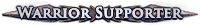"
Sovyn schrieb:
Thanks for that, but I meant that the patcher goes by in literally a blip - maybe half a second. So, no need to bypass for me at least. I meant that, after the patching is all done the game takes maybe 30 seconds to load up.
Not a complaint, I'm patient. Was just replying to "Sexygillou". No idea if anything I said was helpful though. :)
That was more like follow up for you both, not reply ;)
|
Beitrag vonjulus#1066am 03.02.2013, 21:12:26Forenveteran
|
"
elesmod schrieb:
"
LAG_monster schrieb:
Nvidia Go 7900 GS
All settings were put to minimum at 800x600, windowed. Game stutters a bit, probably due to older graphics card.
I think you're right. I went to videocardbenchmark.net and checked how many points did my (not the best) GeForce GTS 250 get and compared it with yours; also added the best GFX score for reference.
GeForce GTX 680 ------ 5,550 points
GeForce GTS 250 ------ 905 points
GeForce Go 7900 GS -- 198 points
Maybe other people with closer to your GFX card score could share their performance?
edit: Forgot to mention how the game runs on my system (running Slackware), 1680x1050 fullscreen, rest is set to minimum or off. The game runs smoothly (except some rare 0.5 sec screenfreezes).
Thanks for the info. I believe my hardware setup is right at the border of what the minimum specs should be. I would hazard a guess, a desktop Nvidia 8800 GS would be needed to run this game. Anyway, haven't had any crashes, I posted a update to the AppDB on Wine, hopefully this will get a benchmark of how low the hardware can go.
|
|
"
LAG_monster schrieb:
I would hazard a guess, a desktop Nvidia 8800 GS would be needed to run this game.
I started the game using an Nvidia 8600 GTS and it played decently. It wasn't "great", but it was playable (single player).
More recently I upgraded my PC from running an Nvidia 8600 GTS with a C2D E6300 to now running an Nvidia GTX660 with a C2D E8500. I do notice quite an improvement with the new specs, but the old one played decently as well.
|
Beitrag vonDrakier#1520am 05.02.2013, 15:24:36Forenveteran
|
|
I enter the- wine msiexec /i /path/to/PathOfExileInstaller.msi
but nothing happens, my launcher shows Xquartz is open but I can't access any windows.
I'm brand new at Wine so I have no idea what I'm doing, I've been trying to figure out the problem with google but nothing seems to work.
|
|
"
Drakier schrieb:
"
LAG_monster schrieb:
I would hazard a guess, a desktop Nvidia 8800 GS would be needed to run this game.
I started the game using an Nvidia 8600 GTS and it played decently. It wasn't "great", but it was playable (single player).
More recently I upgraded my PC from running an Nvidia 8600 GTS with a C2D E6300 to now running an Nvidia GTX660 with a C2D E8500. I do notice quite an improvement with the new specs, but the old one played decently as well.
Think that confirms the minimum Nvidia card need to play this is the mid level 8 series cards, assuming non-Windows + WINE:
http://www.videocardbenchmark.net
NVIDIA card with a score of 300 or better should play fine
GeForce Go 7900 GS
198 842 NA NA
GeForce 8400M GT
110 1166 NA NA
GeForce 8500
130 1067 NA NA
GeForce 8500 GT
146 996 NA NA
GeForce 8600
218 778 NA NA
GeForce 8600 GS
155 974 NA NA
GeForce 8600 GT
259 671 NA NA
GeForce 8600 GTS
316 543 NA NA
Edit: if your Nvidia card is on this list your probably fine (+361 scores). Ati/AMD is a whole other issue.
http://www.videocardbenchmark.net/high_end_gpus.html
Zuletzt bearbeitet von LAG_monster#3023 um 09.02.2013, 13:52:12
|
|
"
Warhaul schrieb:
I enter the- wine msiexec /i /path/to/PathOfExileInstaller.msi
but nothing happens, my launcher shows Xquartz is open but I can't access any windows.
I'm brand new at Wine so I have no idea what I'm doing, I've been trying to figure out the problem with google but nothing seems to work.
what type of system are you using? since you mentioned xquartz, I'm going to assume you're on a Mac using OSX.
I believe there is a version of PlayOnLinux for Mac (probably called PlayOnMac).
I have found through trial and error that PlayOnLinux works the best for me on my Debian Linux system because I can quickly change wine versions, and the software is really good about guiding you though the installation and setup of the game.
If you aren't using PlayOnLinux (or PlayOnMac) then you'll need to get familiar with how wine itself works and all the little stupid things it does.
In my case, I downloaded the installer to ~/Downloads, so I just did a "cd ~/Downloads" which put my working directory as ~/Downloads. Once that was accomplished, I ran "wine msiexec /i PathOfExileInstaller.msi" since I was already in the necessary directory I didn't have to /path/to it.
Hope you get it working. If still no, please provide a lot more detail so someone can assist with your setup.
|
Beitrag vonDrakier#1520am 05.02.2013, 20:06:45Forenveteran
|
"
Drakier schrieb:
"
Warhaul schrieb:
I enter the- wine msiexec /i /path/to/PathOfExileInstaller.msi
but nothing happens, my launcher shows Xquartz is open but I can't access any windows.
I'm brand new at Wine so I have no idea what I'm doing, I've been trying to figure out the problem with google but nothing seems to work.
what type of system are you using? since you mentioned xquartz, I'm going to assume you're on a Mac using OSX.
I believe there is a version of PlayOnLinux for Mac (probably called PlayOnMac).
I have found through trial and error that PlayOnLinux works the best for me on my Debian Linux system because I can quickly change wine versions, and the software is really good about guiding you though the installation and setup of the game.
If you aren't using PlayOnLinux (or PlayOnMac) then you'll need to get familiar with how wine itself works and all the little stupid things it does.
In my case, I downloaded the installer to ~/Downloads, so I just did a "cd ~/Downloads" which put my working directory as ~/Downloads. Once that was accomplished, I ran "wine msiexec /i PathOfExileInstaller.msi" since I was already in the necessary directory I didn't have to /path/to it.
Hope you get it working. If still no, please provide a lot more detail so someone can assist with your setup.
Hey thanks for the info!
I'm on a mac, OSX version 10.8
3.06 ghz intel core 2 duo
4gb ram
ATI radeon hd 4670
it's from 2009 so not the best.
I'm running the latest version of Wine, I found a really great install guide which told me to install Xcode, XQuartz, and Mac Ports with Wine.
Whenever I enter the commands to install the .msi file, XQuartz shows up on the launcher but no window opens.
I don't get any error messages, it's not telling my anything is going wrong, it just doesn't actually launch.
I'll try to reinstall these programs and see if that helps.
Zuletzt bearbeitet von SassyBeard#7013 um 05.02.2013, 20:27:03
|
|
"
Warhaul schrieb:
"
Drakier schrieb:
"
Warhaul schrieb:
I enter the- wine msiexec /i /path/to/PathOfExileInstaller.msi
but nothing happens, my launcher shows Xquartz is open but I can't access any windows.
I'm brand new at Wine so I have no idea what I'm doing, I've been trying to figure out the problem with google but nothing seems to work.
what type of system are you using? since you mentioned xquartz, I'm going to assume you're on a Mac using OSX.
I believe there is a version of PlayOnLinux for Mac (probably called PlayOnMac).
I have found through trial and error that PlayOnLinux works the best for me on my Debian Linux system because I can quickly change wine versions, and the software is really good about guiding you though the installation and setup of the game.
If you aren't using PlayOnLinux (or PlayOnMac) then you'll need to get familiar with how wine itself works and all the little stupid things it does.
In my case, I downloaded the installer to ~/Downloads, so I just did a "cd ~/Downloads" which put my working directory as ~/Downloads. Once that was accomplished, I ran "wine msiexec /i PathOfExileInstaller.msi" since I was already in the necessary directory I didn't have to /path/to it.
Hope you get it working. If still no, please provide a lot more detail so someone can assist with your setup.
Hey thanks for the info!
I'm on a mac, OSX version 10.8
3.06 ghz intel core 2 duo
4gb ram
ATI radeon hd 4670
it's from 2009 so not the best.
I'm running the latest version of Wine, I found a really great install guide which told me to install Xcode, XQuartz, and Mac Ports with Wine.
Whenever I enter the commands to install the .msi file, XQuartz shows up on the launcher but no window opens.
I don't get any error messages, it's not telling my anything is going wrong, it just doesn't actually launch.
I'll try to reinstall these programs and see if that helps.
I don't want to advert, but wouldn't be easier to just use the port I already made? (link in my signature)
|
Beitrag vonjulus#1066am 05.02.2013, 20:55:00Forenveteran
|
"
n0rg schrieb:
FYI:
Wine 1.5.23 is released :) didn't try it yet, but maybe some improvements for PoE
Hi
I'm running this version ( 1.5.23-r1 precisly ) on gentoo64.
I confirm that there are no more memory leak IF you install usp10 ( Uniscribe 1.325 ) via winetricks.
I had many crashes in the "Rocky Climb" , but after some tries , i managed to go through.
I have installed gdiplus in beetween those moments so maybe it is a clue ( or not ).
The game is running for more than one hour now, i'm currently in the prison , let's play a bit ...
|
|
"
julus schrieb:
I don't want to advert, but wouldn't be easier to just use the port I already made? (link in my signature)
"
Drakier schrieb:
In my case, I downloaded the installer to ~/Downloads, so I just did a "cd ~/Downloads" which put my working directory as ~/Downloads. Once that was accomplished, I ran "wine msiexec /i PathOfExileInstaller.msi" since I was already in the necessary directory I didn't have to /path/to it.
Hope you get it working. If still no, please provide a lot more detail so someone can assist with your setup.
Thanks guys It seems to be working now! I got it to install and it's updating at the moment. I hope all goes well, I really appreciate the help.
|
|