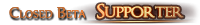[Official] WINE info thread
|
Thought I'd post an update. I had some down-time today, so I thought I'd just see what happens with my old hardware and the new Vulkan renderer. Bearing in ind my hardware is ~8 years old I really didn't expect much.
I wanted to keep things as simple as possible, so I followed sirdond and just use wine-staging and AMDVLK. It took quite a bit of fiddling, as openSUSE Tumbleweed comes with RADV by default and that doesn't appear to support my old HD7870. I then set about installing AMDVLK. Fortunately, Tumbleweed has a community package available, so it was painless. The thing that took the longest, was tracking down how to switch from RADV to AMDVLK. Anyway, surprise, the performance is actually better than under W10 2004! On that platform my Summoner comes to a complete standstill when running Delirium (this didn't happen prior to the release of Vulkan and it's just as bad now under DX11) Don't get me wrong, it's not great performance and I do have some 'shuddering' when moving, but it is playable. I can't wait to get my new hardware. Are there any other things to try/configure with this setup: FX8350 HD7070Ghz 8Gb DDR3 SSD 64bit wine prefix set to W10 All setting in-game set to low Window Fullscreen Vsync On Dynamic Res On Predictive (lockstep is worse) |
|
|
A couple of other things that seem to help: (For me)
1. Set the cpu governor to on-demand or performance. 2. Disabling the Compositor (KDE) and use in-game vsync If anyone is using Amdgpu/AMDVLK did you set DRI 3? |
|
" Yes, those are good tips, and pops up in this thread from time to time. About DRI, afaik, DRI2 is quite old and you should not use it, also Xorg automatically uses DRI3 since a few years now (which you can overwrite manually if you want). |
|
" The DRI 3 comment was based on something I read on the AMDVLK git. However, rereading it seems it's only for upstream drivers. |
|
|
If it hasn't been discussed yet, if anyone is looking for a hud for system stats on Linux, take a look at MangoHud I've been playing with it today. It provides the usual CPU/GPU/FPS items, as well as fps limiting and different kinds of vsync, Vulkan and open-gl. It also provides logging.
|
|
|
Hey All I've been trying to switch over to Linux full time and POE is one of the games I've been struggling with. I've tried it installed through Steam and it works great except for one thing I live in Korea and I need to use a VPN as I'm foreigner and don't want to move my account to the Korean Servers.
So I'd like to know how to install the stand alone version of the game through wine or Lutris and still use proton as ... my emulator ... not sure what it is to be exact. I've also tried the stand alone installer from Lutris but the performance is terrible. I've searched through the forums here and I can't seem to find what I'm looking for probably because whenever I google Linux installs it's mostly use Steam or use Lutris. Ultimately I'd love to be able to run the stand alone version of the game in wine with proton but I'm open to suggestions on how to do this. Can anybody point me in the direction of the information that I'm looking for or provide the assistance to help a new Linux user out. Specs. OS. Manjaro (latest) Ryzen 1700x Nvidia Geforce 1070 RAM 16gb SSD 512gb |
|
|
I don't know what they did but my screen is covered in artifacts to the point of the game being unplayable. Map doesn't render at all. Fiddling with options doesn't help. FPS are great tho.
Like clockwork, every league start something breaks. Le sigh... |
|
" Why do you want to run PoE through Steam by all means? Not sure it's possible if the game is also available on steam, but never tried it. |
|
" I'm playing with Vulkan since the start and apart from a very few missing sprites the game is really smooth. |
|
" I'm not set on steam I'd be perfectly fine running it through Lutris or a separate wine installer but the performance I see on Steam Proton compared to the Lutris installer are night and day. I'm a little lost on where to start with custom wine installs. The first post on this thread hasn't been updated in 7 years but it seems like the post is active are there any guides buried in the reply pages for new Linux users? Zuletzt bearbeitet von xtertristl#4058 um 22.06.2020, 05:09:52
|
|