PoE2 is melting my GPU
|
The game is fucked! My problem is with cpu though, on any other game, if my cpu is at 80% usage, my cpu will be at around 80c, poe2 on the other hand, if I play at 60% usage the cpu temp hits 95c... it makes no fucking sense. I bought a new cooler today to see if it helps, but i'm not really playing before they fix the game Madge
|
|
|
Any changes/improvements to game performance yet?
Haven't turned this game on in a week due to my melting components. |
|
|
I'm having similar issues... Started on release without issues, fps around 160 170, than all of a sudden from one moment to the other fps dropped to 100 but my card fan is going in overdrive. Game plays fine though on all settings i tried.
Hardware scheduling on changed the usage of the GPU from 15-20 to like 15 99. Running i5 13600kf with a 4070super and 32gb ddr5 5600mhz ram I play Tarkov without an issue but for some reason Poe2 is doing something strange. Like mentioned above its even worse when playing my necro cuz of the firewall spam g The noise coming from my gpu fan is so loud when playing that my wife is nagging about it ;D Zuletzt bearbeitet von Megalopsy#4679 um 11.01.2025, 10:10:31
|
|
|
same here..up to today everything was fine..as of few hours ago my GPU hits 80 degrees + and game frezees
|
|
|
no changes made in settings from previous days so clearly an update fucked everything up on a big scale
|
|
|
RTX2060 with i5-13400
using all low setting tried with Vulkan or DX12 both super high GPU temperature up to 88°C all the time Not the best PC setup here but still it should not be melting my PC like I'm playing AAA game with all effects are on. Was playing some Monster Hunter Wild and Rise before but the GPU temperature was never been this high Please fix this, its total illegal release a game that murder players' PC IGN: EternalBlaze Zuletzt bearbeitet von lunaticdawn#6325 um 09.04.2025, 11:19:38
|
|
|
same here but for me its also cpu and cooling in general.
I have a rtx 3070 and a ryzen 7 7800x3d. Also using a huge cooler + huge power device + i have 5 more 12v fans. I am chilling in my hideout and my pc is working harder than loading a map in rust, which is until today one of the most heaviest cpu games that exists. This game is crushing my system, legit. I am even thinking about switching to water cooling just for this game so my gf can actually sleep and is not listening to my pc trying to imitate katy perry going to space. How is it possible that my system is dying that hard in my hide out, where im not even moving. I will literally test it right now: Background hideout:  Move a little bit around the hideout and used some spells: 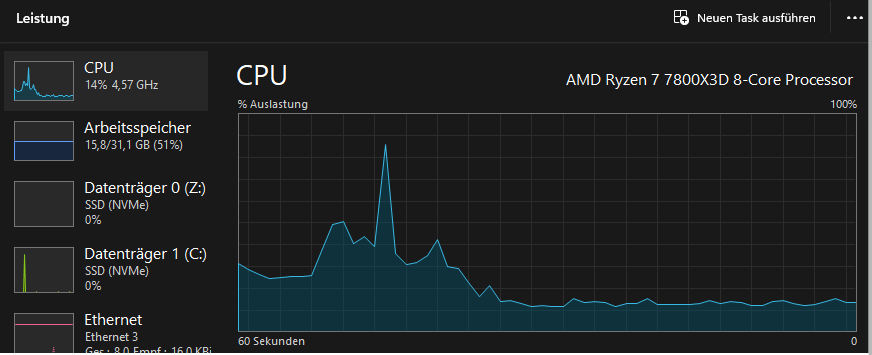 Game is casually reaching the 90-100% usage of cpu and thus forces my system to seriously cool the system. cpu cooler: 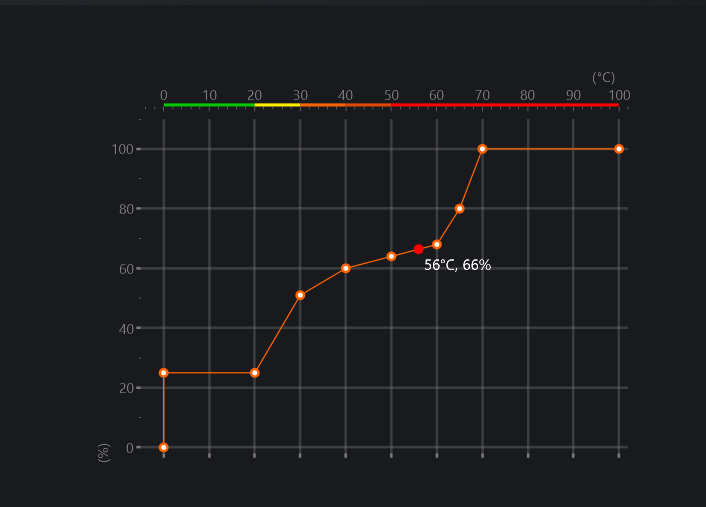 gpu cooler default setup since its an untweaked gpu and i dont want it to die. Just to be clear: there are no mobs, nothing its just my hideout with some npcs and some cosmetic animations. Settings: tried DirectX 11, 12 + Vulcan. 3440x1440 Nvidia DLSS but tried them all Image Performance HDR on off tried both Details: tried everything FPS foreground 144fps capped FPS background 60 fps capped target frame 120 Multithreading on ofc Tripple buffering on dynamic culling on How is my pc, which has some solid benchmarks and can handle serious tasks as if winter is near while in poe2 i feel like i can buy a whole new setup so my pc doesnt interfere with interstellar objects while its orbiting towards neptune to finally get the environment where it doesnt need overexcessive cooling of 80% power in my hideout so i can sell things afk without 80% cooling usage.. I literally have to tab out of the game to answer my phone otherwise my guy thinks im about to lift off. Benchmark global: 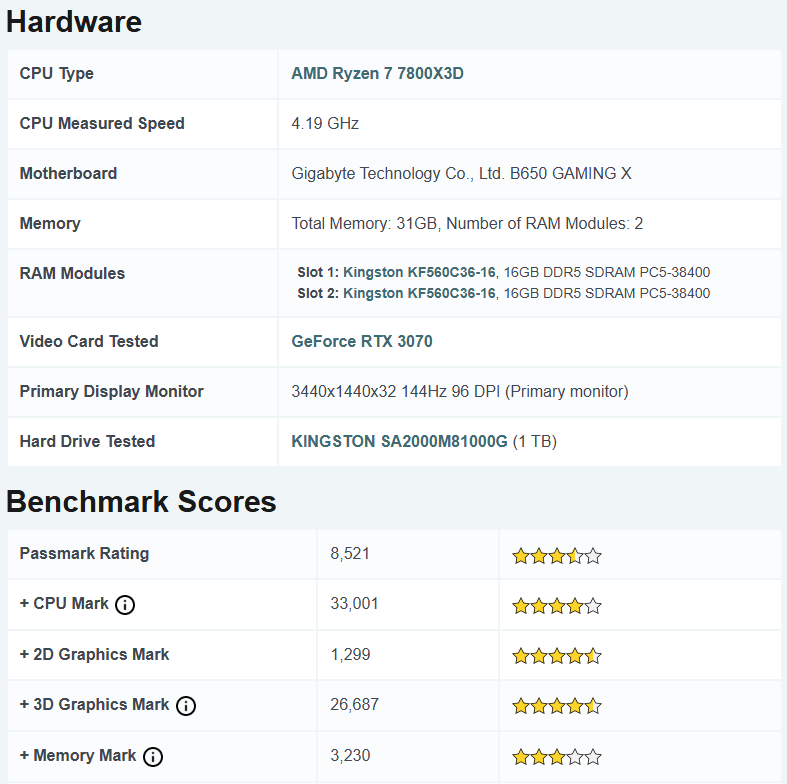 (benchmark overall is worse bc it tested the wrong ssd) Zuletzt bearbeitet von sussybaba#5163 um 20.04.2025, 08:44:12
|
|
|
Same, I do have a "malfunctioning" fan, though no other game crashes my monitors due to the GPU getting too hot. I play marvel rivals with it never happening(1k hours)
Any work around other than "replace fan" because it's obviously not apparent in other games... |
|
|
+1
And it is only with this game. GPU constantly sounds like a jet engine due to the hotspot temperature sending it into a panic.(forces fans to 85% + ) Tried exactly the same steps as mentioned in the above detailed post. 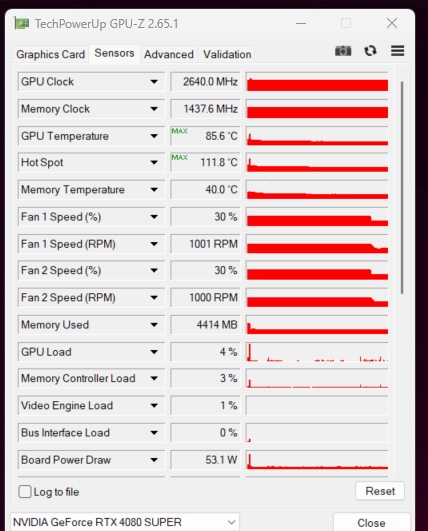 Zuletzt bearbeitet von Sigzel#1046 um 06.05.2025, 05:08:31
|
|
|
having the same issue with a 3080ti
|
|

























