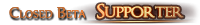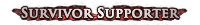Item Filter - Loot Filter not showing up in game
|
I have two different loot filters loaded in the online filter folder referenced when you open up the filter file folder in the Game menu from Options. Neither show up in game. The refresh button is greyed out. Not sure if this is a bug or if I am missing something.
 Zuletzt bearbeitet von MonkeyKnifeFight#1940 um 09.12.2024, 15:57:33 Zuletzt angestoßen am 01.01.2025, 16:50:20
|
|
|
Same bug here
 |
|
|
This is still an issue in POE 2 as of 12/12/2024. Cannot load filters, the game constantly creates Chinese folders when starting up and when you are in game it defaults to the correct folder, however it doesn't do anything when trying to apply the filter. Even when adding a filter folder it gets grayed out.
https://imgur.com/5aK2v1x https://i.imgur.com/gsOscWn.jpeg |
|
|
I've verified game files and performed a full re-install, issue persists.
Running an AMD 9700x, NVidia GTX 3060TI. Windows 11 Pro Version 10.0.26100 Build 26100 |
|
|
Don't put the filters in the onlinefilters folder. They belong in the Path of Exile 2 folder.
|
|
|
They're in every folder. Refresh button is also grayed out.
 [/url] [/url] |
|
|
I actually fixed it!
I knew my Windows installation previously got messed up when I updated to Windows 11, I previously fixed a Java error from another game related to %MyDocuments% Directory pointing to a non-existent OneDrive folder I likely uninstalled. So the game was likely using my Windows Registries filepath to determine where it should be looking for these filters. Ended up going into regedit and finding the file paths in HKEY_CURRENT_USER\SOFTWARE\Microsoft\Windows\CurrentVersion\Explorer\User Shell Folders Changing them from the old OneDrive value back to "%USERPROFILE%\Documents" and re-installing the game again fixed it. |
|
|
I am having the same problem. Nothing works. The refresh button is still grayed out.
|
|
|
I fixed my issue by changing the regedit values. Uninstalling OneDrive left the registry values the game uses to find this folder looking for a OneDrive folder which doesn't exist. Change the Regedit values as a previous user mentioned and it should fix your issue
" |
|
|
Just expanding on this a bit, as I had the same problem and the registry edit fixed it.
For anyone unfamiliar with how to do this, this is the process: 1. Click the Windows start button on your taskbar 2. Start type regedit to find/open the Registry Editor 3. Unless you're know exactly what you're doing, you should take a backup of the registry. File > Export > and then save the .reg file somewhere you'll remember. Use File > Import > the same file to revert. 4. Copy the path below and paste it in the Registry Editor's address bar (at the top, directly below File, Edit, etc.) HKEY_CURRENT_USER\SOFTWARE\Microsoft\Windows\CurrentVersion\Explorer\User Shell Folders 5. On the right, you should see a "Documents" string 6a. If you do - double click it and ensure the lower "Value data:" section shows the following: %USERPROFILE%\Documents (replace if it doesn't) 6b. If you do not see a "Documents" string, right-click anywhere in a blank area in the right section, select "New", then "Expandable String Value", and name the string "Documents"; then, complete step 6a. I didn't have to reinstall PoE2, but I did have to restart it. Filters have a .filter extension and should be located in C:\Users\username\Documents\My Games\Path of Exile 2, i.e., not in the ...\OnlineFilters folder. Happy slay'n! |
|