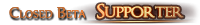POE forces PC to restart (Reproducible, Logs/Data Included)
|
I am having an issue where POE consistently forces my PC to reboot itself with no warnings or errors displayed. Details: I had this issue happening earlier in breach league, essentially if I ran POE simultaneously with another program (Spotify or Chrome with youtube playing) my PC would randomly reboot while playing. I was able to resolve this by not running other programs while playing POE, but I still thought it was odd since my machine can handle much more graphically demanding games/programs all running with no reboot issues. Since the last patch release (I believe 2.5.2, with the performance updates) I can no longer play POE at all as it consistently forces reboots within the first few minutes of gameplay.
Steps for reproducibility: Reboots do not occur if the game is passively running, i.e. sitting in hideout I can stay logged in with no problems. If I put in a shaped promenade map, go into the instance, and start clearing monsters, within the first few minutes my PC reboots. This will consistently happen upon logging back in and continuing to play. Troubleshooting I have tried: updating Windows, video card drivers, reinstalling POE to a new hard drive, steam reinstall. I cannot find this problem or reproduce it with any other software besides path of exile. I have tested playing multiple games of varying graphics-demand and had no problems or reboots with anything else (GTA5 on all highest video settings runs with no problems) which leads me to believe that the problem is related to specifically POE. GGG please, I love this game and had a blast playing breach league, but unfortunately with the latest patch I can no longer enjoy this wonderful game. Please help me in fixing this issue! I am willing to provide any logs/troubleshooting needed to resolve this. DXDIAG report: http://pastebin.com/UQLPsakx Hardware temps (recorded while running a shaped promenade): http://imgur.com/a/6HAEv Zuletzt angestoßen am 01.02.2017, 10:52:49
|
|
" Out of curiosity, what kind of PSU do you have? |
|
" check your Event Viewer. you can find your program crash reports in there. Start Menu > type Event Viewer > Custom View > Administrative Events >> Action > Find > type PathofExile here is an example of a crash i got yesterday!
Spoiler
Faulting application name: PathOfExileSteam.exe, version: 0.0.0.0, time stamp: 0x588916c1
Faulting module name: atiumdag.dll, version: 21.19.407.0, time stamp: 0x585d5858 Exception code: 0xc0000005 Fault offset: 0x0006c77c Faulting process id: 0x129c Faulting application start time: 0x01d27a85a21bb075 Faulting application path: D:\Program Files\Steam\steamapps\common\Path of Exile\PathOfExileSteam.exe Faulting module path: C:\Windows\system32\atiumdag.dll Report Id: b3da0d36-e681-11e6-b514-d0509985ee2e |
|
|
For PSU, I am using the following:
EVGA SuperNOVA 750 G1 120-G1-0750-XR 80+ GOLD 750W I considered this as a possibility but I figured this wattage is enough to power my stuff, hopefully the problem is not here. Here are the relevant system events, the first happens 1 second before the crash and the following is the actual crash. The first event (the weird application 56 one) occurs every time a crash happens.
Spoiler
Log Name: System
Source: Application Popup Date: 1/30/2017 11:45:24 PM Event ID: 56 Task Category: None Level: Error Keywords: Classic User: N/A Computer: DESKTOP-H0ISHVV Description: The description for Event ID 56 from source Application Popup cannot be found. Either the component that raises this event is not installed on your local computer or the installation is corrupted. You can install or repair the component on the local computer. If the event originated on another computer, the display information had to be saved with the event. The following information was included with the event: ACPI 5 the message resource is present but the message is not found in the string/message table Event Xml: <Event xmlns="http://schemas.microsoft.com/win/2004/08/events/event"> <System> <Provider Name="Application Popup" Guid="{47bfa2b7-bd54-4fac-b70b-29021084ca8f}" EventSourceName="Application Popup" /> <EventID Qualifiers="49156">56</EventID> <Version>0</Version> <Level>2</Level> <Task>0</Task> <Opcode>0</Opcode> <Keywords>0x80000000000000</Keywords> <TimeCreated SystemTime="2017-01-31T04:45:24.948858400Z" /> <EventRecordID>6672</EventRecordID> <Correlation /> <Execution ProcessID="4" ThreadID="184" /> <Channel>System</Channel> <Computer>DESKTOP-H0ISHVV</Computer> <Security /> </System> <EventData> <Data> </Data> <Data>ACPI</Data> <Data>5</Data> <Binary>000000000300280000000000380004C000000000380004C000000000000000000000000000000000</Binary> </EventData> </Event> Log Name: System Source: Microsoft-Windows-Kernel-Power Date: 1/30/2017 11:45:25 PM Event ID: 41 Task Category: (63) Level: Critical Keywords: (70368744177664),(2) User: SYSTEM Computer: DESKTOP-H0ISHVV Description: The system has rebooted without cleanly shutting down first. This error could be caused if the system stopped responding, crashed, or lost power unexpectedly. Event Xml: <Event xmlns="http://schemas.microsoft.com/win/2004/08/events/event"> <System> <Provider Name="Microsoft-Windows-Kernel-Power" Guid="{331C3B3A-2005-44C2-AC5E-77220C37D6B4}" /> <EventID>41</EventID> <Version>4</Version> <Level>1</Level> <Task>63</Task> <Opcode>0</Opcode> <Keywords>0x8000400000000002</Keywords> <TimeCreated SystemTime="2017-01-31T04:45:25.955066100Z" /> <EventRecordID>6680</EventRecordID> <Correlation /> <Execution ProcessID="4" ThreadID="8" /> <Channel>System</Channel> <Computer>DESKTOP-H0ISHVV</Computer> <Security UserID="S-1-5-18" /> </System> <EventData> <Data Name="BugcheckCode">0</Data> <Data Name="BugcheckParameter1">0x0</Data> <Data Name="BugcheckParameter2">0x0</Data> <Data Name="BugcheckParameter3">0x0</Data> <Data Name="BugcheckParameter4">0x0</Data> <Data Name="SleepInProgress">0</Data> <Data Name="PowerButtonTimestamp">0</Data> <Data Name="BootAppStatus">0</Data> <Data Name="Checkpoint">0</Data> <Data Name="ConnectedStandbyInProgress">false</Data> <Data Name="SystemSleepTransitionsToOn">0</Data> <Data Name="CsEntryScenarioInstanceId">0</Data> </EventData> </Event> |
|
" Assuming it's not faulty and you aren't running loads of other internal hardware, it should be more than enough. " The bug check '0x8000000000000002' or Event ID 41, is generated when the PC shuts down unexpectedly, it isn't really going to tell us anything. To try and get to the bottom of things, you'd have to install the SDk/Windows Debug tools and run WinDbg - Basic Debugging of an Application Crash There's also a utility called Bluescreen view or something similar, that may provide a some insight, without the need for the Windows debugging tools. Unfortunately, both of these will depend on the system having generated a dump file during the incident. Even then, there's no guarantee you'll end up with anything useful. |
|
|
One way to check if it's actually PSU giving out (overtime the capacitors can start blowing out which can cause problems not limited to,but including sudden pc shutdowns) is to open the case and disconnect whatever is not needed e/g external portable HDDs,mic,sound system,sound card (if you are using one) any extra coolers that are not needed,basically everything apart from what is needed to safely boot up and use the pc.
Then try to reproduce the shutdown,if it doesn't happen or the testing session lasts significantly longer than usual,a change of power supply unit is in order. I really wouldn't beat about the bush with this,anyone who knows anything about pc tech will tell you that even if there is a chance that it's your power supply unit,you want to switch it asap because usually when PSU dies,it takes something along with it. Hence why when you do your build,the nr1 thing you don't save up on is the psu :) No rest for the wicked.
|
|
" ya that is definitely something you dont want to mess with for sure. many times i have seen it happen that the power supply surges right before going out and then your motherboard is toast. along with usually something like ram or your CPU since they are the most vulnerable. |
|
|
So the reason I'm hesitant to start worrying about changing my PSU is that I don't see this problem happen anywhere else. I've tried stressing my PC with multiple games running at the same time and I can't get any crashes. I figured that if the PSU was faulty, you would experience power failures any time the hardware is being used heavily (wherever the failure is). I'm open to exploring this option but I really don't want to go buy a new PSU just to test if that is the problem when I can just not play POE (which is sad but cheaper).
The other thing that makes me really think it's not PSU related is that the crashes started seriously happening only after the last performance affecting patch. It was the patch that introduced something to help people who are bottlenecked by the CPU speed. It is pretty coincidental that the chain crashes only started after that patch. Something else I've found that may be useful: the forced restarts are worse on DX9ex. On DX9ex as soon as I hit a pack of monster with a spell I instantly reboot. On DX11 it crashes only in very heavy packs (lockbox spawns) or after a few minutes of map clearing. |
|
" Even though it may prove fruitless, I would suggest running through the steps I outlined earlier. If a dump file is created when the PC crashes, which it should by default, you'll have something to analyse with WinDbg. It may also be worth experimenting with drivers. I believe 21.21.13.7633 are 376.33 and now, I believe, 378.57 are available. If you do decide to change drivers, either to the latest or some prior version, use DDU in safe mode to uninstall first. Also make sure your chipset drivers are current. |
|
" It's not GPU,that is for sure because: 1.GPUs dump clocks when they have heating issues,they don't force a hard restart of system. 2.if vram is going bad or anything else,usually you'd get a straight up video driver crash or artifacts on screen BEFORE the crash. It's most likely not your OS either because: 1.You'd get BsoD not a forced restart of system. 2.It would affect any game,and any software. 3.Your overall performance would take a dumpster dive And this is where it gets tricky. You can try and do a clean OS reinstall (I do it once every 6 to 12 months because....reasons!) in case there is some weird thing going on,but again,if that was an OS issue or some random software wrecking chaos on biblical proportions,in 90% of the cases you'd get performance problems,errors would be popping out left and right,and the system wouldn't force a restart without bsod. Assuming that it's not PSU (and that's a risky assumption) my next bet would be CPU. Games like GTA e.t.c are graphics intensive,PoE as far as GPU requirements go can run on almost anything as long as it's meeting the basic requirements. That being said,PoE is garbage when it comes to CPU and ram consumption,if i didn't know better i'd say this game leaks memory like 100 year old water boiler. Have you checked temperatures of CPU? Because while GPUs dump clocks when there is a heat issue,Intel CPUs do a forced system restart to preserve the hardware. AMD CPUs (unless something has changed in past few years) just burn.... P.S. I am by no means professional,so what i am suggesting is a guess based on what i have read on different tech forums e.t.c/experienced my self. Kellog seem to have a better idea about these issues than me,so i'd first follow his suggestions and if all else fails,try what i said. P.S.S. if you can get a hold on a replacement CPU and PSU from a friend or someone,just for testing,it would be nice,crashes like these can be caused by 100s of random issues,it doesn't help that your pc is experiencing hard restart with one of the worst optimized and buggy game engines ever conceived. Download a software called Open Hardware Monitor,start it up,on upper left corner of the window click the ''View'' column and check ''Show Hidden Sensors'' also at same window the bottom where it says ''Columns'' make sure you check all 3 options Min Max and Value. Leave that software alone,and run PoE for a little bit (make sure it doesn't crash the system) just leave it idling in town and go kill few mobs and exit the game before it crashes your pc,then take a a screenshot of the software window and post it here. Make sure you hie on the dropdown everything except for temperatures and voltage,that is all we need No rest for the wicked. Zuletzt bearbeitet von Daiena#7638 um 01.02.2017, 08:10:08
|
|