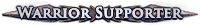Setting up QoS
|
Hi, I'm trying to set up QoS on my router but my router's interface isn't exactly newbie friendly.
I sometimes download in the background or someone else around the house is using their phone to download or surf the web, and my connection is a bit slow, so I want to set this up in a way never to get lags ingame or so on and keep the priority to gaming. I have a TP-Link TD-W8951N, and I've attached a picture. Note that the rule setup in this pic wasn't done by me, but came pre-installed from my ISP. So...what do I need to fill in? <.< Zuletzt bearbeitet von zheavy#7737 um 03.06.2014, 10:10:45
|
|
|
You can't really set up QoS on that particular router for Path of Exile (I don't think) because it requires information for the Destination IP. The main problem here is that the destination IP can change between quite a few servers because of how they instance their servers. There are DOZENS of servers (if not more).
If the QoS doesn't REQUIRE the destination MAC/IP, then you could possibly do it by port. If that is the case, the MAIN instance port is 6112 (destination). Good luck. |
|
|
is there a way i can limit mobile phone usage on my router at least?
|
|
|
You can probably set it up to deprioritize the phone by setting it in the QoS with a low ranking.. but I'm not certain. Most router QoS on "consumer" routers is pretty horrible.
That's really more a question for your Router support, not for Path of Exile Support. |
|