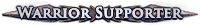fps drops while watching streams in fullscreen
|
Well i have 2 Displays:
Both are 1920x1080 22" On the one i am running Path of Exile, on the other firefox etc. When i am watching a stream, everthing is okay, but when i wanna watch it in fullscreen, i get heavy fps drops in path of exile. it also drops when its half screen (new twitch tv layout) pc spec: i5 2500k @ 3,3 ghz gts 450 8gb ram any solutions?:p ign: LadyRemuu
Twitch: www.twitch.tv/shana_14 Youtube: www.youtube.com/user/DragonSlayerShana Lightning Crit Cycloner Guide: view-thread/1814828 |
|
|
don't watch streams in fullscreen while playing poe.
your system and gpu probably cannot handle both. |
|
|
my pc should be able to handle both lol, else it would be really retarded :D
ign: LadyRemuu
Twitch: www.twitch.tv/shana_14 Youtube: www.youtube.com/user/DragonSlayerShana Lightning Crit Cycloner Guide: view-thread/1814828 |
|
|
Have you tested this with other games?
|
|
|
Hello, don't know if that will help but same issue here:
Tested on many games with dual screen and no fps drop (same video wich is a flv). Using firefox aswell. Seems to be related with certain type of flv players, some don't make my fps decrease. |
|
|
I haven't had this exact issue, but I have seen full screen stream viewing have odd effects on Path of Exile (but no other games). I think there were two issues in my case: With vsync off, I get a consistent 250-300 fps. With vsync on, I drop down to 30 (which is the first issue because all my monitors are set to 60Hz). While watching full screen streams on another monitor my fps remains there... except during commercials, when it usually (but not always) jumps up to 60 where it should be. When the commercials end, my fps returns to 30. Probably sounds like I'm just crazy right? So yeah, kinda weird... I can't imagine why that would be. I assumed it was some sort of conspiracy to make want to watch commercials... <_< (not really) I ended up turning vsync off in-game and enabling it via graphics control panel which gives me 60 fps all the time, no matter what else is happening on my computer.
Stay up-to-date: gggtracker.com Zuletzt bearbeitet von rz2yoj#0689 um 08.04.2013, 19:08:24
|
|
" Just an fyi, I have noticed that while using the "softwareaudio" switch in PoE, my videos in Chrome will have all sorts of audio clipping and distortion. I don't have any issues with D3 or TL2 (only other games I play, but both use directsound). I'll also have the issues if I watch a higher quality video like an .mkv while playing the game. It's worse in certain areas of the game, like pools and streams and the western forest (frame rate drops significantly in those areas). It has, however, been slightly better since the changes to the auras, but still not great. |
|
|
I google to see if anyone else has this problem and it seems they do.
Since i use a high res ips monitor i always use v sync or else i get tearing. When i watch stream or even open the browser on my second screen, the fps drops to 30 fps while playing in Full screen windowed. Poe is the only game that does this. I am sure my GTX 690 has enough juice. |
|
" Vsync will drop your FPS down to a "stable" level that can be handled properly by your monitor if you cannot get whatever your refresh rate is. Normally that means that vsync will attempt 60FPS to match a 60Hz refresh rate, but if it cannot achieve a consistent 60FPS, then it will drop to 30FPS directly. It's the nature of vsync. If you want to do 2 video-related things at once on your computer, get 2 monitors and 2 separate video cards. The other option is to not use vsync and see if you can get better performance (at the cost of screen tearing). Edit: also.. you shouldn't necro-bump someone else's thread. If you have a problem, create your own thread so it can be handled appropriately. Your issue (although it looks to be related) is not necessarily the same as the OP issue so it makes it easier to have a separate thread. Zuletzt bearbeitet von Drakier#1520 um 11.09.2013, 15:41:51
|
|