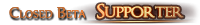Whisper sound affect - unlink it from Sound Effects Volume
|
I prefer my Sound Effects Volume low so I can watch TV or switch screens to browse something on the browser, but I miss whispers because I can't hear the sound affect.
Please give Whisper it's own volume or tie it to the Item Filter Alert or something which I keep on high. Thanks. Zuletzt angestoßen am 08.06.2017, 02:28:55
Dieser Beitrag wurde automatisch archiviert. Antworten sind deaktiviert.
|

|
|
I'd love this too. So when i just have the game opens while watching a stream or else, i could still hear the whispers.
By default i always have the sound effects volume very low (10%) contrary to the rest (music and ambient sound for instance are still nice to hear, and item filter alerts ofc). In addition, having the whispers apart with an option to (un)check "mute when in background" just for them, or a exception to this global rule which already exists would be perfect. Zuletzt bearbeitet von Harest#1598 um 07.01.2017, 20:49:14
|

|
|
Woo hoo! I love you GGG.
On the 3.0 beta client, there is now a "Chat Alerts Volume" that is exactly what I was asking for. In addition, there is now a "Master Volume" slider as well (something I've asked for in the past). The "Master Volume" affects all the normal game sounds except the "Chat Alerts Volume" which is PERFECT! This means I can turn the game volume low with the "Master Volume" (instead of messing with numerous sliders), and still have my "Chat Alerts Volume" at high so I can hear whispers when I'm on another monitor watching videos or surfing the web. Awesome possum!! That's why GGG is #1 in terms of listening to the community. I've spent more money on POE than any other game and I have no regrets. Keep up the great work. |

|